Boost Your Productivity The Impact of Digital Tools on Time Management

Boost Your Productivity
In today’s fast-paced world, effective time management has become crucial for success in both personal and professional realms. The advent of digital tools has transformed how we plan, prioritize, and execute tasks, offering innovative ways to enhance efficiency. With countless applications and software available, understanding their impact on our daily routines can help individuals harness their full potential.
Research shows that approximately 70% of workers believe digital tools significantly improve their productivity levels. From calendar apps that streamline scheduling to task management platforms that offer real-time collaboration, these tools are reshaping how we perceive time. In this article, we will delve into the benefits of these digital resources and rank the Top 5 tools that can help you boost your productivity.
Why Digital Tools Matter
- Streamlining Processes: Automate repetitive tasks to save time.
- Enhanced Collaboration: Facilitate teamwork regardless of location.
- Improved Focus: Limit distractions with dedicated applications.
As we explore these game-changing tools, you’ll discover ways to integrate them into your routine. Empowering yourself with the right technology can lead to not just better time management, but a significant boost in your overall productivity.
The Impact of Digital Tools on Time Management Efficiency
In a rapidly advancing digital age, technology stands as the cornerstone of everyday life, underpinning the ways we work, communicate, and manage our tasks. Among the myriad applications of modern technology, digital tools offer transformative potential for time management efficiency. With a rich array of functionalities designed to streamline activities and enhance productivity, these tools are indispensable in helping individuals and organizations navigate the complexities of modern life. This article delves into the top five digital tools that serve as beacons for effective time management, illustrating their profound impact through detailed exploration and practical examples.
5. Time Tracking Software
A key player in the time management toolkit is time tracking software. Often regarded with underappreciation, these tools like Toggl and Harvest provide meticulous insight into time allocation. By meticulously recording the time spent on distinct tasks, users can cultivate a comprehensive understanding of their work habits. Imagine gearing through a workweek without the foggiest idea of where your hours drifted away. With time tracking tools, such queries mutate into vivid charts and graphs, presenting crystal clear images of one’s productivity profile.
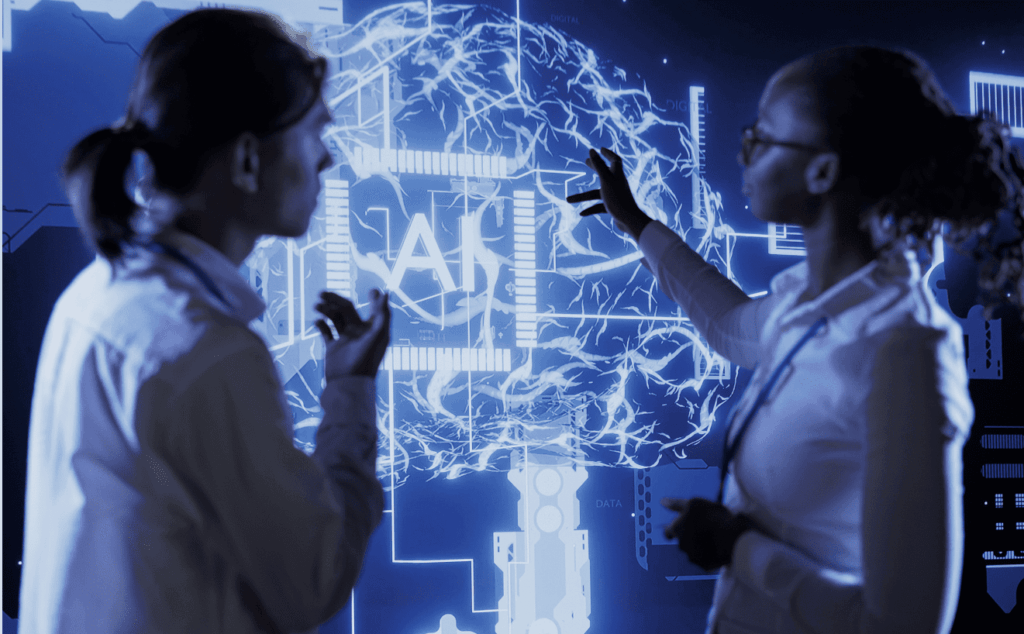
Time tracking is not merely about measurement; it’s a pathway to discovery. The revelations uncovered through these tools often uncover patterns of peak productivity, helping users set benchmarks and objectives. This assists in identifying latent inefficiencies which can be optimized. However, the onus lies on the user’s commitment to logging hours consistently and accurately for these insights to hold value. Despite this challenge, the precision and clarity offered make time tracking software a vital component of effective time management.
4. Project Management Platforms
Efficient coordination lies at the heart of productive teamwork, encapsulated perfectly by project management platforms like Asana, Trello, and ClickUp. These digital utilities organize intricate projects into structured, manageable tasks. For teams navigating complex workloads, these tools provide a consolidated space where responsibilities are assigned, deadlines are set, and progress is visually tracked. This structured ecosystem alleviates the chaos of collaborative work, paving the way for coordinated efforts.
Such platforms serve as hubs for communication, often integrating discussions, shared files, and project updates in one central location. This not only streamlines collaboration but also instills accountability, ensuring team members are aligned with project timelines and goals. The integration of these platforms into daily workflows tends to heighten efficiency, creating a framework that embraces communication’s nuances while promoting decisive execution of plans.
3. Calendar Applications
An effective time management strategy frequently hinges on the adept use of calendar applications like Google Calendar and Microsoft Outlook Calendar. These tools transcend traditional scheduling, offering a sophisticated method to manage appointments and commitments. The interface of these applications allows users to see a bird’s-eye view of their days, weeks, and months, creating a visual roadmap of tasks and engagements.
Beyond simple scheduling, these apps feature reminders, recurring event setups, and sharing functionalities that personalize and elevate scheduling practices. By integrating these with email and task management systems, users achieve a fluid transition between different categories of work. This connectivity paints a comprehensive picture of one’s obligations, reducing the mental strain associated with remembering dates and tasks. The ability to access schedules across multiple devices ensures flexibility, allowing for adjustments and management on-the-go.
2. Note-Taking Applications
In an environment dominated by information overload, note-taking applications like Evernote, Notion, and Microsoft OneNote offer sanctuary. These tools excel in capturing fleeting ideas, structuring meeting notes, and storing actionable tasks coherently. The ease of jotting down thoughts quickly is a pivotal factor in enhancing personal productivity.
The versatility of note-taking apps is seen in their features, including tagging systems, integration of multimedia, and organization into notebooks. These capabilities form a ‘digital filing system,’ ensuring that vital information is preserved and readily accessible. The ability to share notes and collaborate extends their utility, enriching team-based projects with shared insights and ideas. Thus, note-taking applications not only bolster individual workflow but also reinforce team dynamics towards common objectives.
1. Comprehensive Productivity Suites
Holding the apex position are comprehensive productivity suites such as Microsoft 365 and Google Workspace. These suites amalgamate various tasks under one digital roof, combining word processing, spreadsheet management, and presentation software with email and collaborative tools. This synthesis elevates productivity by negating the need to oscillate between numerous applications.
Productivity suites foster a collaborative atmosphere with tools like shared documents and integrated calendars that facilitate real-time collaboration. As projects evolve, the ability to plan, execute, and review tasks within one cohesive platform sharply reduces time wasted through context-switching. The seamless fusion of communication and management tools positions these suites as indispensable in the realm of effective time management, significantly enhancing both individual and organizational capabilities.
In summary, the profound impact of digital tools on time management efficiency is undeniable. As the complexity of modern-day tasks continues to escalate, the assistive nature of time tracking software, project management platforms, calendar applications, note-taking apps, and comprehensive productivity suites becomes increasingly apparent. Through strategic deployment of these tools, individuals and teams alike harness the potential to optimize their time, streamline processes, and augment productivity in both personal and professional spheres. Their transformative influence invites readers to further explore the capabilities and benefits, paving the way for the adoption of more efficient time management strategies in an ever-connected world.
| Category | Key Features | Advantages | Disadvantages | Beneficiaries |
|---|---|---|---|---|
| Task Automation | Includes tools that automate repetitive tasks such as scheduling and reminders. | Increases efficiency by allowing users to focus on higher priority tasks, thus saving time. | May reduce the need for critical thinking or manual problem-solving skills. | Professionals in fast-paced environments such as marketing and project management. |
| Collaboration Software | Platforms that facilitate teamwork and communication across distances. | Reduces misunderstandings and improves team dynamics, leading to better project outcomes. | Dependence on technology can lead to communication breakdowns if systems fail. | Remote teams and organizations with distributed workforces. |
| Time Tracking Apps | Applications that monitor how time is spent on various tasks or projects. | Helps identify time-wasting activities and promote better time allocation. | Requires consistent logging of activities which can be seen as cumbersome. | Freelancers and professionals who bill by the hour. |
| Digital Calendars | Tools for organizing schedules, events, and reminders. | Enhances scheduling flexibility and reduces the risk of overbooking. | Reliance on technology can lead to issues if systems are inaccessible or malfunction. | Individuals balancing multiple commitments, such as students or busy professionals. |
The integration of digital tools in time management drastically reshapes how individuals approach their daily tasks, providing a multifaceted approach to enhancing productivity and efficiency. The introduction of task automation is a game-changer in professional environments where time is a critical resource. By automating repetitive tasks, such as sending emails or setting up meetings, individuals are empowered to redirect their energy towards more strategic responsibilities.However, the advantages brought forth by technology extend beyond individual productivity. Collaboration software has revolutionized the way teams interact. Tools like Slack or Microsoft Teams facilitate seamless communication, enhancing teamwork despite geographic barriers. This real-time interaction diminishes the chances of misunderstandings, ensuring that projects move forward without unnecessary delays. Yet, the caveat remains that over-dependence on these digital platforms could lead to vulnerabilities. Should technology fail, the interruption can stall progress significantly.Furthermore, time tracking applications have emerged as a vital ally for those seeking to refine their time management skills. By providing insights into how time is allocated across various tasks, these applications not only spotlight potential areas of efficiency loss but also empower users to make informed decisions about their workloads, optimizing their output throughout each workday. Nonetheless, the implementation of these apps relies heavily on user diligence and engagement, underscoring a potential pitfall: the consistent need for logging time spent, a practice that can become tedious.In conjunction with all these tools, digital calendars stand out as a cornerstone of effective time management. They not only allow for organizing schedules but also integrate with other tools to create a comprehensive framework for managing tasks and commitments. This integration fosters enhanced organization and fosters a routine, yet, there lies a risk in over-reliance on technology that necessitates perpetual availability to avoid gaps in scheduling.As digital tools continue to evolve, they offer a promising horizon for time management efficiency, yet the importance of critical human engagement remains paramount to leverage their full potential.
FAQs on the Impact of Digital Tools on Time Management Efficiency
What are some popular digital tools that enhance time management efficiency?
The digital age has ushered in a variety of tools designed to streamline our schedules. Some widely used digital tools include Google Calendar, Trello, Asana, and RescueTime. These applications are instrumental in planning, tracking, and optimizing daily tasks. They offer features like automated reminders, task prioritization, and project collaboration, aimed at maximizing efficiency. Each tool has its own unique attributes, so exploring their functionalities can be beneficial.
How do digital tools improve productivity in the workplace?
Digital tools can significantly elevate productivity by providing real-time collaboration and seamless communication. Tools like Slack and Microsoft Teams allow team members to stay connected and aligned, reducing the time spent on email exchanges. Additionally, time-tracking applications such as Toggl offer insights into how time is allocated, enabling individuals to address productivity bottlenecks. As a result, the integration of these tools often leads to more informed decision-making and optimized workflows.
Can digital tools lead to distractions and reduce time management efficiency?
While digital tools are designed to enhance efficiency, they can simultaneously be a source of distractions if not used judiciously. Notifications and alerts can interrupt focus and lead to procrastination. However, tools like Freedom or Focus@Will are specifically designed to minimize distractions by blocking certain websites or apps during work hours. Balancing the use of productivity tools with strategies that promote concentration is crucial for maintaining effective time management.
Are there any pitfalls to relying solely on digital tools for time management?
Relying exclusively on digital tools might not cater to every individual’s working style. Some people may experience digital overload, where the abundance of apps becomes overwhelming. Furthermore, technical issues such as software bugs or connectivity problems can encumber task management. Therefore, it is often recommended to incorporate traditional methods, like written planners or verbal communication, alongside digital tools to cater to personal preferences and ensure a comprehensive time management strategy.
Conclusion: Navigating Time Management with Digital Tools
As we traverse an era characterized by rapid technological advancements, the ability to manage time effectively remains a crucial skill. From the insights gathered, it is evident that the integration of digital tools has significantly influenced time management efficiency. These tools, ranging from basic calendars to sophisticated task managers, offer structured ways to handle tasks and enhance productivity.
Key Takeaways
First, digital tools have streamlined scheduling processes, making it easier to organize daily activities and prioritize tasks. Automating reminders and synchronizing tasks across devices ensures that users remain on track and avoid missing deadlines. Second, data analytics embodied in these tools provide valuable insights into time usage patterns, allowing users to make informed adjustments and improve productivity outcomes.
Collaboration tools also foster team efficiency, breaking geographical barriers and enabling real-time communication. They allow teams to share information instantly, reduce response times, and better allocate resources, thus enhancing collective productivity. Likewise, access to cloud-based solutions not only provides storage but also facilitates seamless access to work anytime, anywhere, further supporting time management goals.
However, the potential for distraction and over-reliance on these tools cannot be overlooked. Striking a balance between digital engagement and face-to-face interactions remains critical in preserving focus and achieving balanced time management practices.
Ultimately, the ongoing digital revolution presents a transformative opportunity for enhancing time management efficiency. By leveraging the capabilities of digital tools, individuals and organizations can harness time as a resource for achieving growth and innovation. Further exploration and mindful implementation of these technologies will continue to refine the landscape of time management, making it an ever-evolving journey.
Related posts:
Pomodoro Techniques and Tools That Facilitate Their Implementation
The Role of To-Do List Applications in Improving Time Management
The Best Time Management Tools for Remote Teams
Comparing Task Management Systems: Which One Works Best?
The Impact of Digital Tools on Time Management Efficiency
The Role of To-Do List Applications in Improving Time Management

Linda Carter is a writer and time management specialist who helps professionals optimize their schedules and maximize productivity. With extensive experience in efficiency techniques and work-life balance strategies, she shares practical time management methods on our platform. Her goal is to empower readers with actionable systems to take control of their time, reduce stress, and achieve both professional and personal goals.