Free Tools to Boost Time Management and Productivity Effortlessly

Elevate Your Efficiency
In today’s fast-paced world, mastering time management is crucial for both personal and professional success. With countless tasks vying for our attention, effectively organizing our time can feel overwhelming. Fortunately, there are several free tools designed to streamline our schedules and enhance productivity.
Why Time Management Matters
Effective time management not only leads to increased productivity but also contributes to lower stress levels. Understanding how to prioritize tasks and eliminate distractions is essential for achieving work-life balance. By utilizing advanced, yet accessible tools, individuals can maximize their productivity without spending a dime.
What to Expect
This article delves into the Top 5 free tools that can transform your approach to time management. Each tool is selected based on its usability, effectiveness, and accessibility, making it easier for anyone to implement today. Prepare to discover how these resources can reshape your daily routine and help you reclaim control over your time.
Top 5 Free Tools That Help Organize Time and Increase Productivity
In an era characterized by constant connectivity and ubiquitous distractions, mastering the art of time management and achieving peak productivity are essential components for personal and professional success. With the digital revolution, there has been an endless influx of tools designed to help us stay organized, prioritize effectively, and make better use of our working hours. Yet, amidst the sea of apps and software, a few standout solutions have proven to be highly effective and, crucially, accessible at no cost. Below, we delve into the top five free tools you can utilize to orchestrate your tasks and elevate productivity, empowering you to engage with your ambitions and responsibilities more efficiently.
5. Todoist
At the fifth spot, we present Todoist, a tool acclaimed for its simplicity and efficiency. Whether you’re managing daily errands or extensive projects, Todoist offers a straightforward platform for creating tasks, establishing deadlines, and organizing activities by priority or category. Its user-friendly design and minimalist aesthetic promote immediate acquaintance, minimizing the learning curve typically associated with new software.
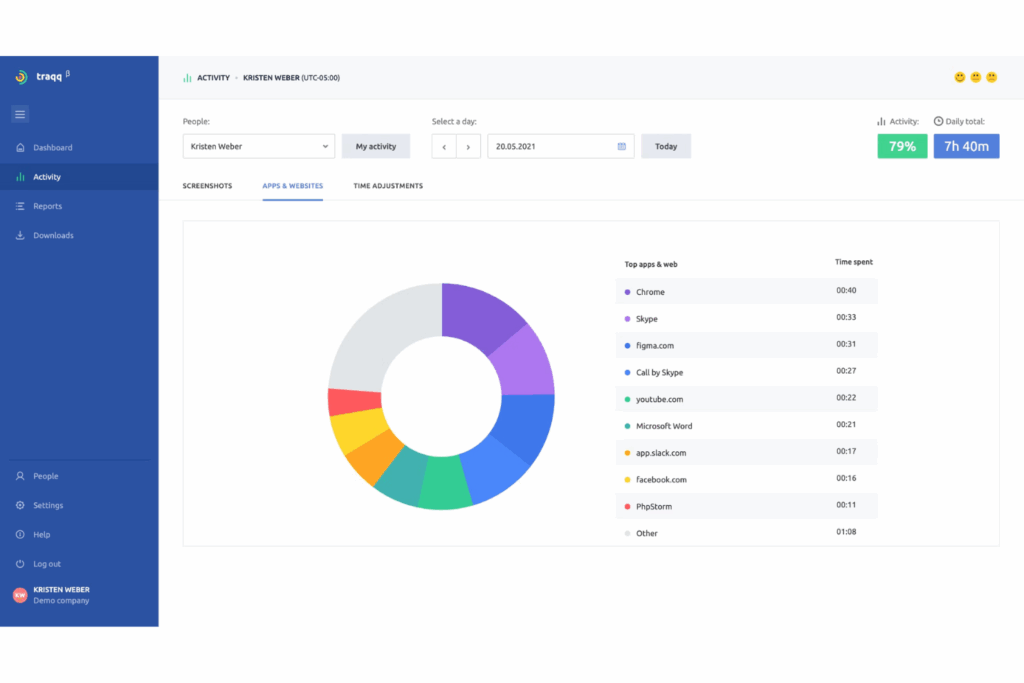
The Kanban-style view, reminiscent of a digital sticky note board, facilitates visual task management. By enabling users to drag and drop tasks into designated categories, it offers a swift overview of one’s schedule. The integration capabilities with apps like Google Calendar ensure a unified timeline, maintaining coherence across different platforms. For collaborative endeavors, Todoist shines by allowing teams to share lists and assign tasks, fostering accountability and synergy.
While a premium option is available, providing enhanced features such as reminders and project templates, the free version remains robust enough for most day-to-day needs, marking Todoist as an essential tool for beginners embarking on their organizational quest.
4. Trello
Claiming fourth place, Trello is renowned for its intuitive and highly visual approach to project management. Trello’s architecture of boards, lists, and cards caters to diverse usage scenarios, from individual task management to orchestrating complex team projects. The tool offers something akin to a digital corkboard, where cards can represent tasks that are moved across lists representing various stages of a project. This dynamic perspective grants an at-a-glance understanding of project progression.
Collaboration is seamlessly integrated into Trello’s framework. Inviting teammates, coordinators, or clients to view or edit boards enhances mutual transparency and communication, which are quintessential for team efficiency. Each card is customizable, allowing for checklists, attachments, deadlines, and comments, ensuring all necessary information is consolidated in an accessible format. Moreover, Trello’s well-crafted integration with productivity stalwarts like Slack and Google Drive ensures continuity and coherence in your digital workspace.
3. Google Calendar
In third place, Google Calendar extends far beyond the basic scheduling functions of a traditional calendar. As a veritable powerhouse of time management, it facilitates virtually all aspects of planning and scheduling. Google Calendar’s clean and adaptable interface allows you to scrutinize your time from monthly overviews to hourly commitments, granting a comprehensive picture of obligations and available time slots.
Google Calendar’s reminder features ensure that impending tasks and events do not slip by unnoticed, which is vital for deadline adherence. The tool’s multi-calendar functionality enables users to maintain distinct calendars for different facets of their life – whether professional commitments, family engagements, or personal aspirations – all easily merged and color-coded for clarity and ease of reference. The seamless sharing capability allows for straightforward scheduling among teams, family, or friends, promoting harmony and inclusivity in planning processes.
2. ClickUp
Ranked at number two, ClickUp takes task management, project tracking, and time allocation analysis to comprehensive new heights within a singular platform. Designed to streamline and unify such processes, ClickUp positions itself as a one-stop hub that precludes the dependency on a multitude of disparate apps. It excels at facilitating various project management methodologies, encompassing task hierarchies like tasks, subtasks, and checklists, alongside offering priority settings to maintain focus where it’s needed most.
The time tracking feature embedded within ClickUp is particularly noteworthy, permitting a nuanced examination of time expenditure, which can spotlight inefficiencies and suggest real-time adjustments to improve productivity. Moreover, the wide array of features available to free-tier users reflects ClickUp’s commitment to accessibility, ensuring that users can execute effective project management without incurring additional costs. Whether functioning as an individual contributor or managing a collective team effort, ClickUp’s versatile environment supports productivity enhancement across contexts.
1. Notion
Topping our list, Notion emerges as a multifunctional platform amalgamating note-taking, task management, database building, and calendar functionality into a tailor-made workspace. Notion’s secret lies in its flexibility, allowing users to model their workflow environment to match personal preferences, ranging from task lists to personal planners, professional databases, or intricate knowledge repositories.
The unique capacity for creating relational databases allows users to interlink various datasets, thereby creating rich, contextually relevant information layers. This capability empowers users and teams working in tandem to ensure a cohesive understanding of projects from multiple vantage points. Real-time collaboration features bolster teamwork by permitting co-editing, feedback through comments, and permission management, ensuring both freedom of creativity and data integrity.
Notion’s open nature extends to media embedding, allowing you to enrich content with videos, pictures, and more, bringing additional depth and engagement into your organizational efforts. The integration potential binds Notion with other pivotal productivity applications, thereby standing as a central node in your productivity ecosystem. Its gratis tier is generous, providing myriad opportunities to customize and optimize without financial investment, reinforcing its position as the ultimate tool for dynamic time management strategies.
In conclusion, the productivity landscape is replete with tools structured to support time organization and task management. This curated compilation of top five tools, each offering distinct yet complementary benefits, sets the foundation for effective time management and increased productivity. By exploring eclectic features and leveraging them wisely, individuals and teams alike can craft workflows that resonate with their specific requirements, ushering in more organized, productive days.
| Category | Key Features | Advantages | Disadvantages | Ideal Users |
|---|---|---|---|---|
| Task Management Tools | Allows users to create, assign, and track tasks easily. | Enhanced organization leads to higher productivity and transparency within teams. | Can be overwhelming for beginners due to numerous features. | Professionals managing multiple projects or teams seeking organization. |
| Calendar Apps | Integrates with emails, allows scheduling and reminders. | Streamlines scheduling and time management effectively, avoiding double bookings. | Sync issues may arise or notifications can become intrusive. | Anyone looking to improve personal or professional time management. |
| Note-taking Apps | Provides a space for quick notes, organization into folders, and collaboration. | Promotes creativity and idea capture with easy accessibility across devices. | Can lead to information overload if not organized properly. | Students, writers, and professionals needing to capture ideas rapidly. |
| Focus and Productivity Tools | Utilizes techniques such as the Pomodoro Technique for timed work sessions. | Boosts concentration by minimizing distractions and structuring work time effectively. | Some users may find timers stressful or distracting. | Individuals seeking to enhance focus, freelancers, and remote workers. |
Frequently Asked Questions about Free Tools for Time Management and Productivity Enhancement
What are some popular free tools for time management?
There are several well-acclaimed free tools available that can assist with managing your time more effectively. Popular choices include Trello, which is excellent for project management and task tracking, Google Calendar for scheduling and reminders, and Todoist for creating to-do lists and structuring your day. These tools are designed to help you stay organized and on top of your responsibilities without adding any financial burden.
How can these tools enhance my productivity?
These tools enhance productivity by providing a structured approach to managing tasks and schedules. For instance, Trello enables users to visually organize tasks into boards and cards, making it easy to prioritize and manage workflow. Google Calendar aids in effective time blocking, ensuring you allocate dedicated time for each task. By organizing tasks, setting reminders, and providing analytics on your activities, these tools can significantly reduce time spent on planning and increase the focus on execution.
Are these tools suitable for both individuals and teams?
Yes, the tools mentioned are versatile and cater to both individual use and collaborative team environments. Trello and Slack are particularly effective for team collaboration, allowing multiple users to share progress, communicate, and update project statuses in real-time. Meanwhile, individuals can benefit from personalized task lists and calendars offered by Todoist and Google Calendar to organize personal projects and daily tasks efficiently.
Do these free tools have limitations compared to their paid versions?
Free versions of these tools often come with certain limitations, such as restricted features or usage caps. For example, Trello’s free version limits the number of integrations and board sizes, whereas the premium version offers more extensive customization and features. Slack offers limited message history on its free plan. Nevertheless, the free versions provide enough functionality to meet basic needs, especially for individual users and small teams, making them a noteworthy starting point.
Can these tools be integrated with each other?
Many of these tools offer integration capabilities, allowing you to create a synergistic environment for managing tasks across different platforms. For example, Zapier and IFTTT are services that help link these tools, enabling automatic interactions such as creating Trello cards from emails or syncing tasks from Todoist with Google Calendar. Utilizing integrations can dramatically enhance workflow efficiency by reducing the manual transfer of information between various applications.
Conclusion
In today’s fast-paced world, mastering effective time management is more critical than ever before. The array of free tools available for enhancing time organization and boosting productivity is not only vast but also immensely effective. Throughout this article, we’ve explored the top five tools that offer distinct advantages in simplifying daily tasks and enhancing personal efficiency.
The first essential tool on our list is Trello, which allows users to manage projects with its intuitive board and card system. Evernote, a note-taking application, facilitates the seamless capture and organization of information. For those seeking to not only manage time but also focus better, RescueTime tracks digital habits and provides insightful data on productivity patterns.
Google Calendar, a staple in digital scheduling, proves invaluable for organizing appointments and reminders, offering synchronized connectivity across devices. Lastly, Todoist excels in task management, transforming lengthy to-do lists into manageable action points.
Each of these tools offers unique features that cater to different aspects of time management, emphasizing the personalized approach needed for effective productivity. By integrating these tools into daily routines, individuals can better allocate their time, reduce stress, and achieve their goals more efficiently.
The significance of these tools in contributing to work-life balance cannot be overlooked. It is imperative for professionals from all walks of life to leverage technology to streamline their responsibilities and improve overall productivity. Exploring these free resources serves as a fundamental step toward mastering time management, encouraging a path toward a more organized and rewarding life.
Final Thoughts
While technology offers a treasure trove of organizational tools, the true art lies in selecting the right tool tailored to personal or professional needs. Understanding one’s workflow and challenges is key to unlocking the full potential of these applications. As we continue to embrace digital innovations, let us harness these tools to not only manage time more effectively but also enhance the quality of our lives, turning time into an ally in the pursuit of success.
Related posts:
Top 10 Free Time Management Tools to Boost Your Productivity
Guide to Free Resources for Task Planning and Prioritization
Free E-books on Productivity Techniques and Time Management
Boost Time Management Free Resources to Improve Efficiency
Free Apps That Help Organize Your Daily Life
Online Platforms Offering Free Courses on Time Management

Linda Carter is a writer and time management specialist who helps professionals optimize their schedules and maximize productivity. With extensive experience in efficiency techniques and work-life balance strategies, she shares practical time management methods on our platform. Her goal is to empower readers with actionable systems to take control of their time, reduce stress, and achieve both professional and personal goals.